Almost everyday before I go to sleep I've been playing this game, (Plants vs. Zombies) trying to get rid of all these brain eaters. But guess what, I discovered some cool cheats and hints that will the you to the next level.
For this cheats, you'll need Cheat Engine 5.6 -- Download it HERE.
How to Get Unlimited Sun in 10 Easy Steps:
Step 1 : Open Plants vs. Zombies and CE 5.6
step 2 : Click on the blinking computer icon in CE 5.6 . A Process List will pop out. Choose popcap1game.exe or plantsvszombies.exe
Step 3 : Go back to Plants vs. Zombies game and take note of the number of suns you currently have
Step 4 : Go back to CE 5.6 . Put the number of suns you have in the hex box (do NOT check or tic on the box beside it). Then, click First Scan.
Step 5 : After the First Scan , go back to Plants vs. Zombies and add a plant to your lawn . Again, remember the number of suns you have left after planting.
Step 6 : Go back to CE 5.6 . Put the number of suns in the hex box (do NOT check or tic on the box beside it). Then, click Next Scan.
Step 7 : After the Next Scan, an address window will pop out showing one result for both ADDRESS AND VALUE parameters .
Step 8 : Click on the figure (or number) below VALUE. Doing this will show a table at the bottom part of the window. On this table, click on the figure (or number) under VALUE.
Step 9 : After clicking on the number, a box will pop out. Change the value to the number of suns you want in the game. Click OK.
Step 10 : If you want to freeze the number of suns, you just need to tick on the Frozen box and the numbers of some will remain the same all throughout the game.
Here's a video to guide you through this cheat :
Well, Here are the Plants Vs. Zombies cheats and hints:
For this cheats, you'll need Cheat Engine 5.6 -- Download it HERE.
How to Get Unlimited Sun in 10 Easy Steps:
Step 1 : Open Plants vs. Zombies and CE 5.6
step 2 : Click on the blinking computer icon in CE 5.6 . A Process List will pop out. Choose popcap1game.exe or plantsvszombies.exe
Step 3 : Go back to Plants vs. Zombies game and take note of the number of suns you currently have
Step 4 : Go back to CE 5.6 . Put the number of suns you have in the hex box (do NOT check or tic on the box beside it). Then, click First Scan.
Step 5 : After the First Scan , go back to Plants vs. Zombies and add a plant to your lawn . Again, remember the number of suns you have left after planting.
Step 6 : Go back to CE 5.6 . Put the number of suns in the hex box (do NOT check or tic on the box beside it). Then, click Next Scan.
Step 7 : After the Next Scan, an address window will pop out showing one result for both ADDRESS AND VALUE parameters .
Step 8 : Click on the figure (or number) below VALUE. Doing this will show a table at the bottom part of the window. On this table, click on the figure (or number) under VALUE.
Step 9 : After clicking on the number, a box will pop out. Change the value to the number of suns you want in the game. Click OK.
Step 10 : If you want to freeze the number of suns, you just need to tick on the Frozen box and the numbers of some will remain the same all throughout the game.
Here's a video to guide you through this cheat :

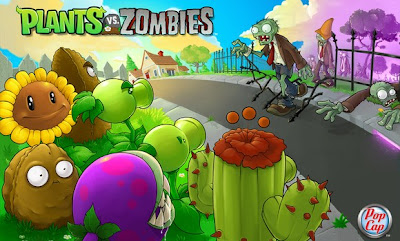
Post a Comment